Will we see Windows 12 in 2024?
We've had an interesting dialogue, internally and with customers, about whether or not this year's Windows release (24H2) will be called Windows 11 or Windows 12. It's been covered pretty extensively in the whispery corners of the internet, as well, but it comes down to this 'update' being a new codebase for Windows. Some publishers are flatly calling it Windows 12, but Microsoft is not openly stating this.
What is stated is that it will not support an in-place upgrade like 22H2 and 23H2; it will require what's called an "OS Swap", which sounds exactly like what it is -the entire OS must be replaced. While I'm confident that Microsoft will do everything possible to ease this installation, it's worth downloading the Dev builds that are available now to start testing apps for compatibility.
What do I expect from this new version of Windows? Much deeper AI integration, for one. Windows Copilot has been around for half a year, and while it's excellent at doing research, its ties to the OS are still not significant. It's great that you can change to dark mode, but that's really just a neat feature. I want to turn off the Taskbar on my 2nd monitor for presentations, but today, that still takes 3 to 5 clicks. Copilot can tell me what to click, but it cannot make the change. I expect the new version will accept natural language inputs to control the desktop, and for that reason alone, I'm ready to be one of the first to use it this Fall.
I also expect the usual usability, power consumption, and security improvements. But that's not why we're here today.
We're here today because IT managers get uneasy about potential device refresh projects whenever the internet gets rumor-y about a new version of Windows. Do we push forward with a Windows 11 upgrade with the possibility that it could go end-of-life as early as this year? Do we switch gears and start preparing for what might be Windows 12 and become early adopters? Do we sit tight on the current deployment and wait for potential bug reports?
Well, I hope you have your antacid tabs ready …it depends.
A Windows upgrade project can be a significant undertaking, depending on your scenario. Whether you're servicing 50 devices or 5000, there can be many considerations, from user experience to application compatibility to deployment models to maintenance to images and all are critical to ensuring a smooth transition. Many years ago, at a former employer, I once had to post-mortem a Windows service pack upgrade that took 1500 devices down because of how the admin chose to expand the compressed package. This served as a valuable lesson in the importance of careful planning and testing.
Such projects can take a year, if not two or more, for larger organizations to carry from inception to completion, meaning it can be time to start again as soon as you are done. So, the prospect of having a Windows 11 upgrade in-flight and hearing rumors of Windows 12? I hear you.
But let's start by addressing the likelihood that this could be, in fact, Windows 12. We know Windows 10 is on its final servicing channel, 22H2. That channel is scheduled to go off support in October 2025, 18 months from the date of this writing. If Microsoft releases Windows 12 this year, it would mean supporting production versions of 3 different operating systems for at least a year. That is a challenging proposition for a company trying to push customers to the latest & greatest to stay current.
But it may be inevitable, as in Fall 2023, Microsoft publicly committed to backporting functionality to Windows 10. Copilot was not originally expected to be there, and we're hearing that more features will be coming to the venerable OS, first launched in 2015. We don't know, however, how extensive that backporting will be. My personal guess is that Microsoft will rely on usage telemetry and customer feedback to prioritize the development of key features into Windows 10. In other words, don't expect all the features of Windows 11 to appear.
Additionally, the in-market 21H2 & 22H2 servicing channels' lifespans appear dramatically longer than previous Windows 10 lifecycles at 36 months. 21H2, the most recent entry to the Long-Term Servicing Channel (LTSC, formerly LTSB) list, will remain in mainstream support through early 2027 and extended support—which will ONLY be available for IoT devices—through January 2032.
So, even if there are three different named versions of Windows in the market, I recommend that you start planning how to upgrade from Windows 10. The clock is ticking.
But do you go to Windows 11 if 12 is right around the corner? Again, it depends. If you're halfway through a deployment, by all means, carry on. You've done the necessary compatibility investigations, user acceptance testing, and all the legwork.
And here's the thing: IF (a significant IF!) MS calls this package Windows 12, they will necessarily have to give organizations the option to continue running 11 for some time. I would be shocked if Microsoft declared end-of-life for Windows 10 and 11 in the same year. Instead, I would expect at least 24 additional months with 23H2 and likely continued development within that servicing branch for 18 to 24 months. Right now, the end of servicing for 23H2 is scheduled for November 10, 2026, but on February 28, 2024, the following was posted to the Microsoft 365 Admin Center:
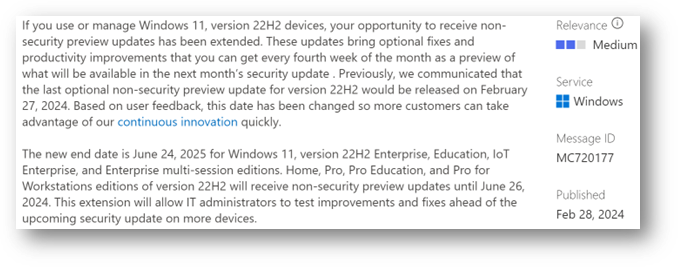 That's a 16-month extension bolted on the day after the deadline. So, we already see that Microsoft is preparing Windows 11 customers for longer support cycles.
That's a 16-month extension bolted on the day after the deadline. So, we already see that Microsoft is preparing Windows 11 customers for longer support cycles.
So again, if your upgrade is already in-flight, carry on—I'm pretty sure you'll have time to enjoy the fruits of your labor.
But if you haven't yet started your Windows 11 deployment, I might *personally* consider pivoting to preparing for 24H2. You already know it requires an OS swap, which means more planning for support scenarios with remote and hybrid workers and will require a longer and more extensive reboot & downtime. Those are fun to schedule, aren't they?
You can download canary and dev builds of 24H2 right now and start testing them, and again, I would strongly encourage you to do so because one of the key tenets of the migration from Windows 10 to 11 was that it was the same codebase. Microsoft made this very intentional choice to ensure that apps developed for Windows 10 would work on Windows 11, and they were so confident in that work that if you found an app that wouldn't work, they offered a service called AppAssure to help you get the app running in Windows 11.
Will we see AppAssure for the 24H2 update? Right now, it's too early to tell, but if it does become Windows 12, I cannot imagine a scenario in which we DON'T get AppAssure or something similar.
So, to recap, I think it would be unusual for Microsoft to have three user-facing OS versions in the market, but both Windows 10 and 11 seem to be altering their support cycles for current servicing channels for a world with a new OS. I wouldn't pause any existing migrations or upgrades, but I would be ready for the upgrade to 24H2, whatever OS name it carries.



Comments