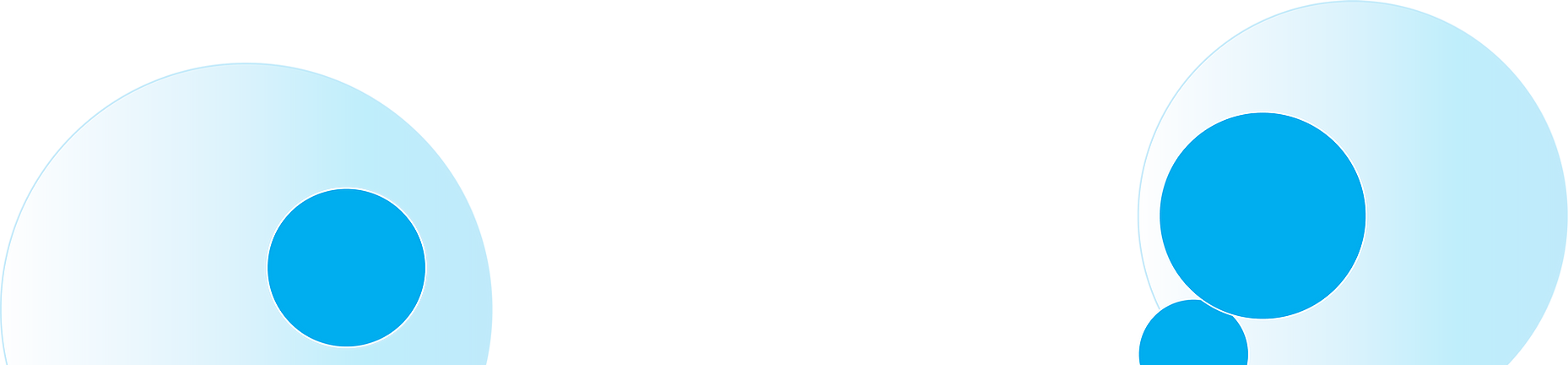secure access to your data with a two-step verification solution
deploy and configure microsoft entra multifactor authentication (MFA)
Access your data and applications from anywhere, on any device and stay connected with the confidence that it will remain secure. Entra multifactor authentication (formerly Azure multifactor authentication) is an easy-to-use, scalable, and reliable solution that provides a second method of authentication to protect users.

Strengthen security and prevent unauthorized access with Entra multifactor authentication
What is Microsoft Entra multifactor authentication and why it matters
Microsoft Entra multifactor authentication (MFA) adds an extra layer of protection to every sign-in by requiring users to verify their identity with more than one factor. Instead of relying only on something they know (a password), users must also confirm their identity with something they have (a phone, FIO2 key, or smart card) or something they are (biometrics like fingerprint or facial recognition).
By integrating directly into the Microsoft identity platform, Entra MFA ensures seamless, secure access to cloud apps, on-premises resources, and remote work environments. It helps organizations prevent credential theft, align with Zero Trust strategies, and stay compliant with evolving security regulations.
MFA works by requiring two or more of the following methods to authenticate:
%20Search%20Like.png)
Something you know
One method of authentication can include something you know, such as a password.
%20Mobile%20Like.png)
Something you have
Another method of authentication can include something you have, such as a trusted device that is not easily duplicated, like a phone.
%20Female%20Rep%20Like.png)
Something you are
You can also authenticate by using something you are with biometrics like a fingerprint or face scan.
What can you do with Microsoft Entra multifactor authentication (MFA)?
Microsoft Entra MFA is packed with enterprise-grade features designed to balance security and user convenience:
Flexible authentication methods
Support for mobile app push notifications, SMS, voice calls, FIDO2 security keys, passkeys, Windows Hello biometrics, and certification-based smart cards.
Passwordless options
Enable faster, phishing-resistant sign-ins with hardware keys, biometrics, or the Microsoft Authenticator app, reducing reliance on passwords.
Conditional Access integration
Apply MFA only when risk is detected, such as unfamiliar locations, untrusted devices, or high-value applications.
Self-service registration and recovery
Users can set up multiple authentication methods and reset passwords securely, reducing IT helpdesk strain.
Seamless Microsoft ecosystem integration
Works across Microsoft 365, Azure, and thousands of third-party apps federated through Entra ID.
Ready to learn more? Discover how to deploy and configure Microsoft Entra multifactor authentication
Partner with our Microsoft consultants to plan, design, and deploy Entra multifactor authentication tailored to your organization's needs. From guiding you through licensing options to aligning MFA policies with your Zero Trust goals, Synergy Technical will help your IT and business leaders strengthen security, reduce account compromise, and simplify compliance. Together, we will build a scalable identity security foundation that protects your workforce wherever they work.
How can Entra multifactor authentication help your organization?
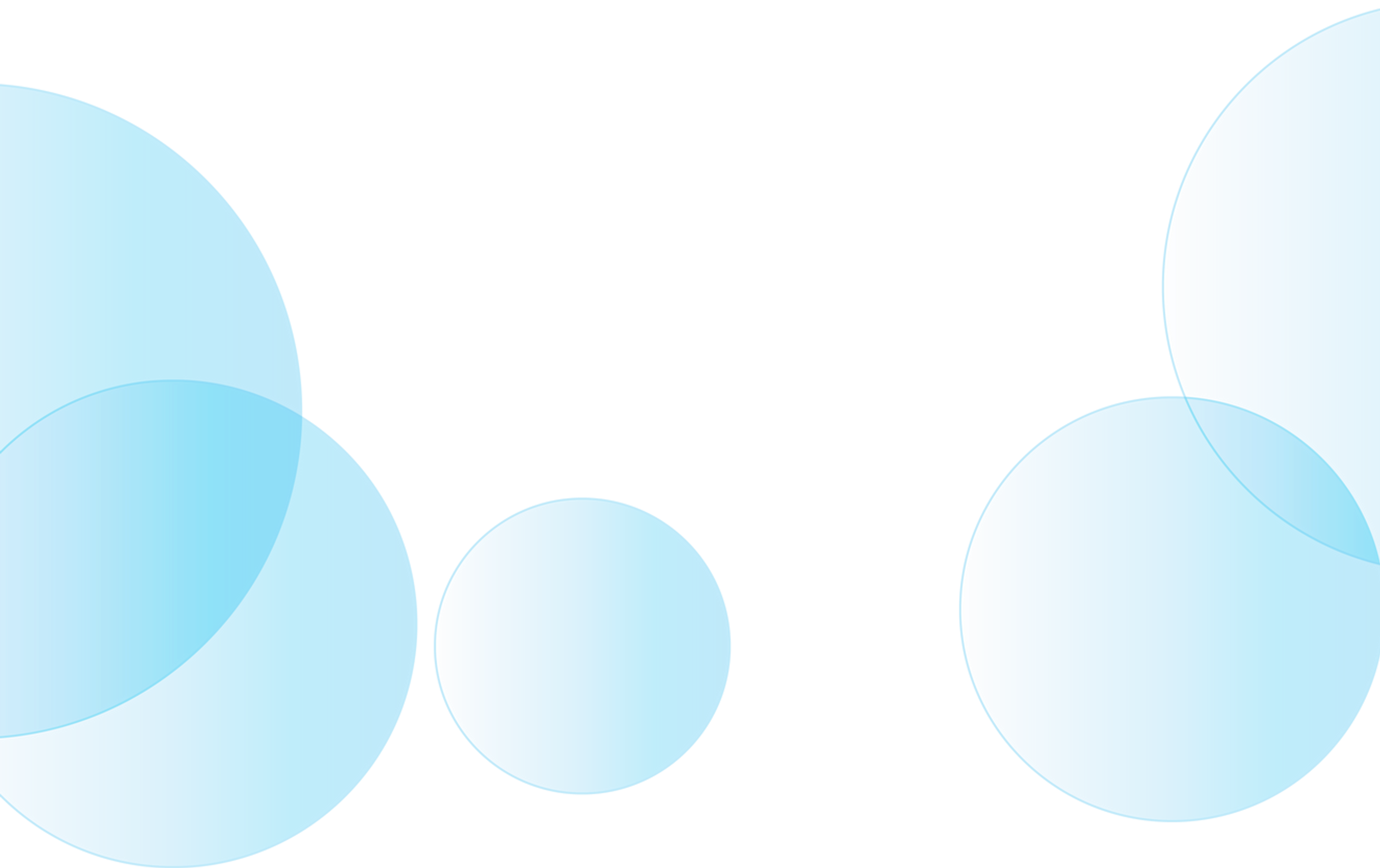


Strengthens defense against attacks
Credential theft remains the most common cause of breaches, yet passwords are notoriously easy to steal, guess, or phish. Entra MFA adds an extra layer that makes stolen credentials useless on their own. With modern methods such as push notifications, passkeys, and FIDO2 security keys, organizations can prevent attackers from exploiting password-only access. This significantly reduces the risk of ransomware, phishing, and brute-force attacks—protecting sensitive data, intellectual property, and customer trust.

Supports compliance and insurance requirements
From HIPAA and PCI-DSS to GDPR and government frameworks, strong authentication is no longer optional. Cyber insurers also now demand phishing-resistant MFA as a condition of coverage. Entra MFA helps organizations meet these growing requirements by offering advanced methods like smart cards, certificates, and passwordless authentication that align with compliance standards. By deploying MFA, leaders not only strengthen their security posture but also protect against financial penalties, regulatory violations, and higher insurance premiums.



Secures the hybrid workforce without slowing productivity
Employees expect to work securely from anywhere—on any device—without friction. Entra MFA makes this possible with intelligent Conditional Access policies that balance convenience and protection. For example, sign-ins from trusted devices or locations may require fewer prompts, while high-risk logins trigger additional verification. Modern passwordless options like Windows Hello or Authenticator passkeys often make the login experience faster than entering a password. This approach ensures hybrid teams stay productive while reducing IT helpdesk tickets tied to forgotten passwords and account lockouts.
Dive deeper into the Entra family
Verify all types of identities and secure, manage, and govern access to any resource.
Our consulting services related to Microsoft Entra
We offer assessments, engagements, design and configuration, and more. Each resulting in a roadmap to success for your digital transformation.
How we're different
Recognitions and certifications
Synergy Technical has been accredited with several partner recognitions.

Microsoft FastTrack Ready Partner
FastTrack is a combination of resources, engineering expertise, and best practices that ensures you have the most efficient deployment and adoption possible.

Microsoft Security Workshop Partner
As a leading Microsoft Security Workshop partner, we help organizations assess their environments and strengthen protection using Microsoft's productivity and security solutions.

Microsoft Cloud Solutions Partner
Subject matter experts in Modern Work for Enterprise and SMB, cybersecurity architecture, identity and access management, information protection, and additional specializations.
%20World.png)
Our proven experience
- Deployed over 20M seats of Office 365, Microsoft 365, and Microsoft EMS
- Customers in all 50 states
- Experience in 70+ countries









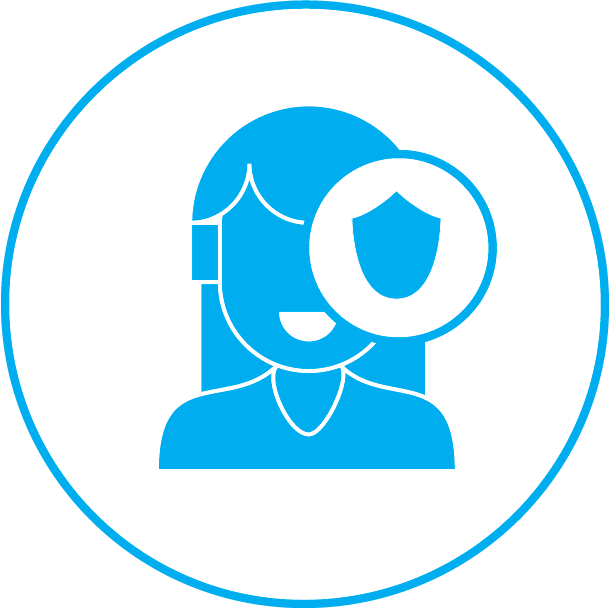




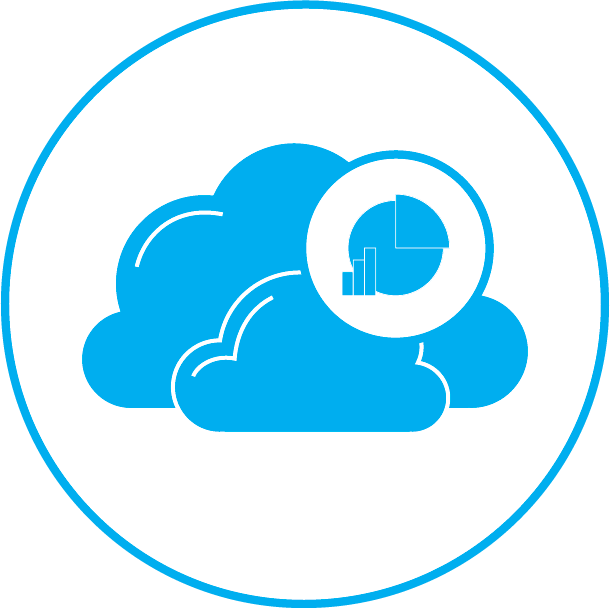
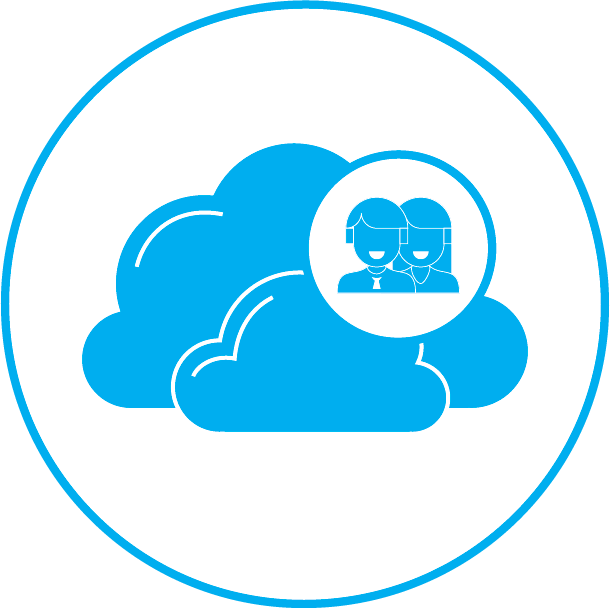
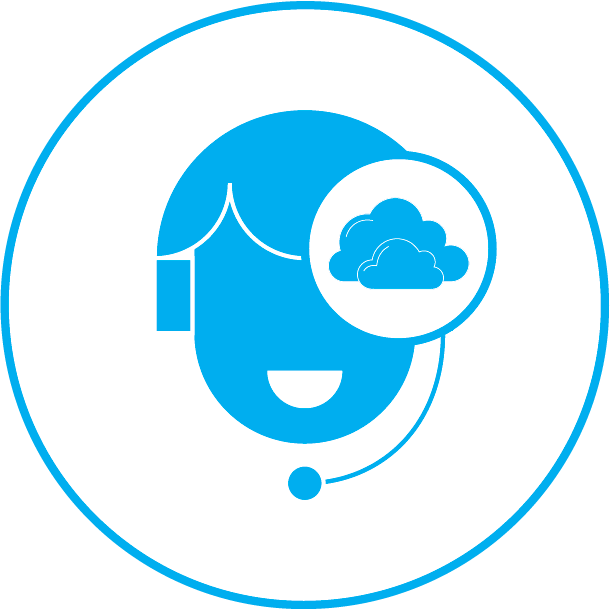
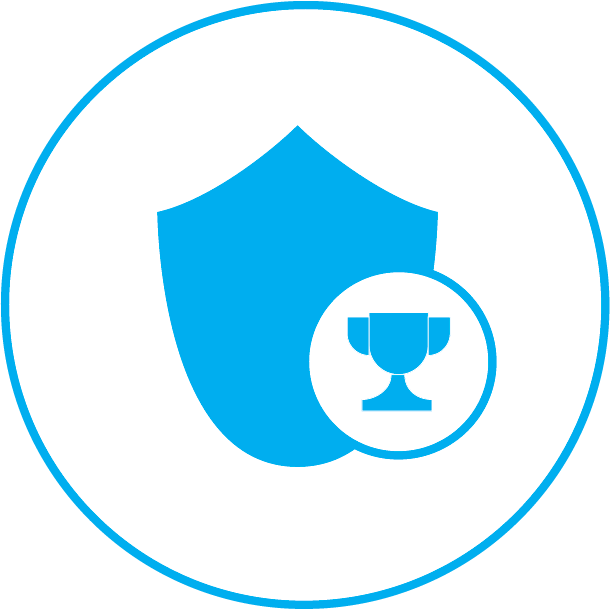
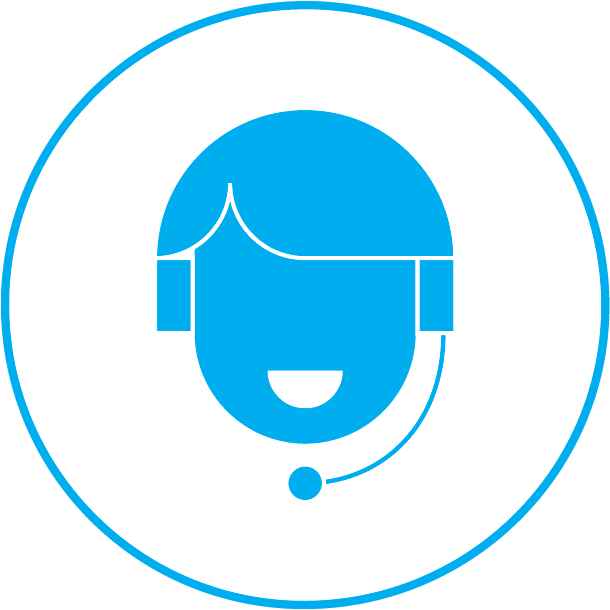
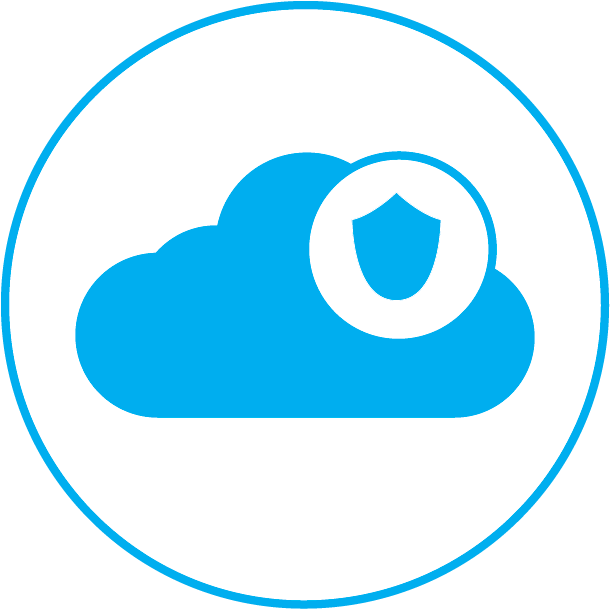
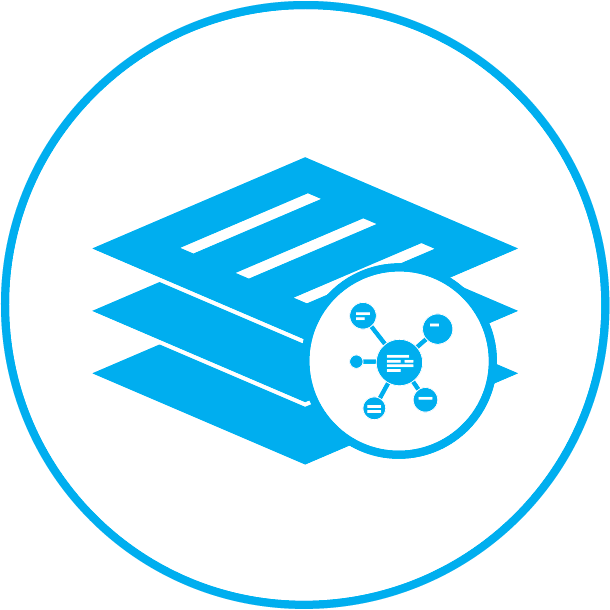
%20Protect.png)