What is Microsoft 365 Copilot?
A personal perspective on how Microsoft Copilot can transform the way we work.
What is Microsoft 365 Copilot?
Microsoft 365 Copilot is more than just a tool; it's a revolutionary approach to how we work. It utilizes the power of advanced artificial intelligence to provide suggestions on content, design elements, and data insights, all tailored to your unique goals, preferences, and environment. With its ability to create professional and engaging presentations, documents, and spreadsheets while facilitating opportunities for learning and growth, I couldn't be more thrilled about the release of Copilot to all Microsoft 365 customers.
What Makes Microsoft 365 Copilot So Exciting?
Having used Copilot for a brief period, I have already felt its profound impact:
- Saves Time and Effort: One of the most remarkable advantages of Copilot is the significant amount of time and effort it saves me in day-to-day work. With its intuitive AI capabilities, Copilot can effortlessly generate content for routine tasks like writing introductions and headlines, or summaries. It even suggests design elements such as layouts, themes, or icons, eliminating the need for extensive research, writing, or formatting. This allows me to focus on more critical aspects of work, boosting productivity and efficiency.
- A Learning Catalyst: Copilot goes beyond a mere productivity tool by fostering continuous learning. Copilot is an educational powerhouse, offering insights from various sources like Excel and Power BI. It adapts to diverse fields, whether it’s finance, marketing, or education, and this way, I am constantly exposed to the latest trends, patterns, and insights, helping me acquire new skills. With Copilot in my toolkit, it allows me to stay at the forefront of my industry and ensure that I am always equipped with the latest knowledge in my field.
- Boosting Creativity: Copilot pushes the boundaries of creativity. It suggests content, visuals, and designs I might never have considered, encouraging me to experiment with new formats and tools. It has transformed the way I approach my work, infusing creativity and fun into every task.
The Future Looks Bright with Copilot
These are just a few of the remarkable benefits that I have experienced since embracing the Microsoft 365 Copilot release. Undoubtedly, Copilot is a game-changer for anyone looking to work smarter, faster, and more efficiently. I eagerly anticipate this tool’s evolution and the incredible possibilities it holds for the future.
If your organization wants to improve productivity by using Microsoft Copilot, Synergy Technical can help. Our Microsoft 365 Copilot Readiness Assessment will validate your organization's readiness for Copilot as well as provide recommendations for configuration changes prior to implementation. We will help you make sure that your data is safe, secure, and ready for your Copilot deployment.
Visit us here to learn more: https://landings.synergy-technical.com/m365c-readiness-assessment



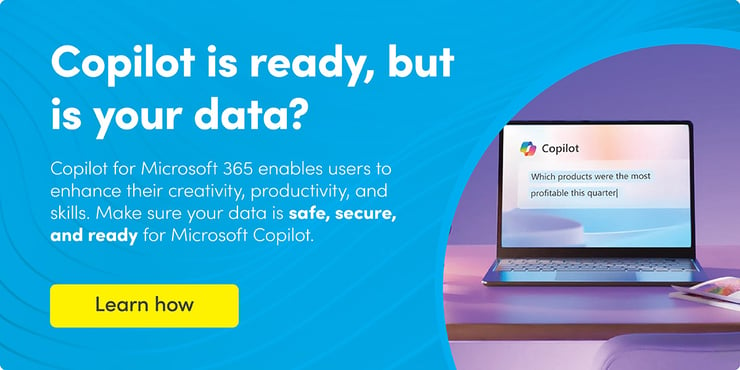
Comments