Transform productivity for everyone—from sales and customer service to IT with Microsoft Copilot

What is Microsoft Copilot?
Microsoft Copilot is an AI companion solution that works alongside you to unleash your creativity and help you perform tasks faster. In today's fast-paced work environment, it's easy to fall behind. Statistics show that 64% of people struggle with time and energy for their jobs*, and 70% would delegate work to AI to reduce workloads*. Copilot will uniquely incorporate the context and intelligence of the web, your work data and what you are doing in the moment on your PC to provide better assistance – with your privacy and security at the forefront. With Microsoft Copilot, organizations can overcome the challenges of modern work and achieve greater productivity and creativity.
What can you do with Microsoft Copilot?
Enhance productivity in the workplace with Microsoft 365 Copilot
Microsoft 365 Copilot integrates seamlessly with the Microsoft 365 suite, including popular apps like Teams, Word, Outlook, PowerPoint, and Excel.
Supercharge your personal experience in Bing, Edge, or Windows with Microsoft Copilot
Whether you enjoy browsing the web, searching for answers, unleashing your creative potential, or generating valuable content, Copilot is here to assist you in discovering fresh possibilities.
Build AI agents, automate tasks, and simplify workflows with Microsoft Copilot Studio
Copilot Studio helps you create AI-driven agents that automate tasks, answer questions, and enhance workflows using natural language or a visual interface.
Copilot is ready, but is your data?
If your organization wants to improve productivity by using Microsoft Copilot, Synergy Technical can help. Our Microsoft 365 Copilot Readiness Assessment will validate your organization's readiness for Copilot as well as provide recommendations for configuration changes prior to implementation. We'll help you make sure that your data is safe, secure, and ready for your Copilot deployment.
How can Microsoft Copilot help your organization?
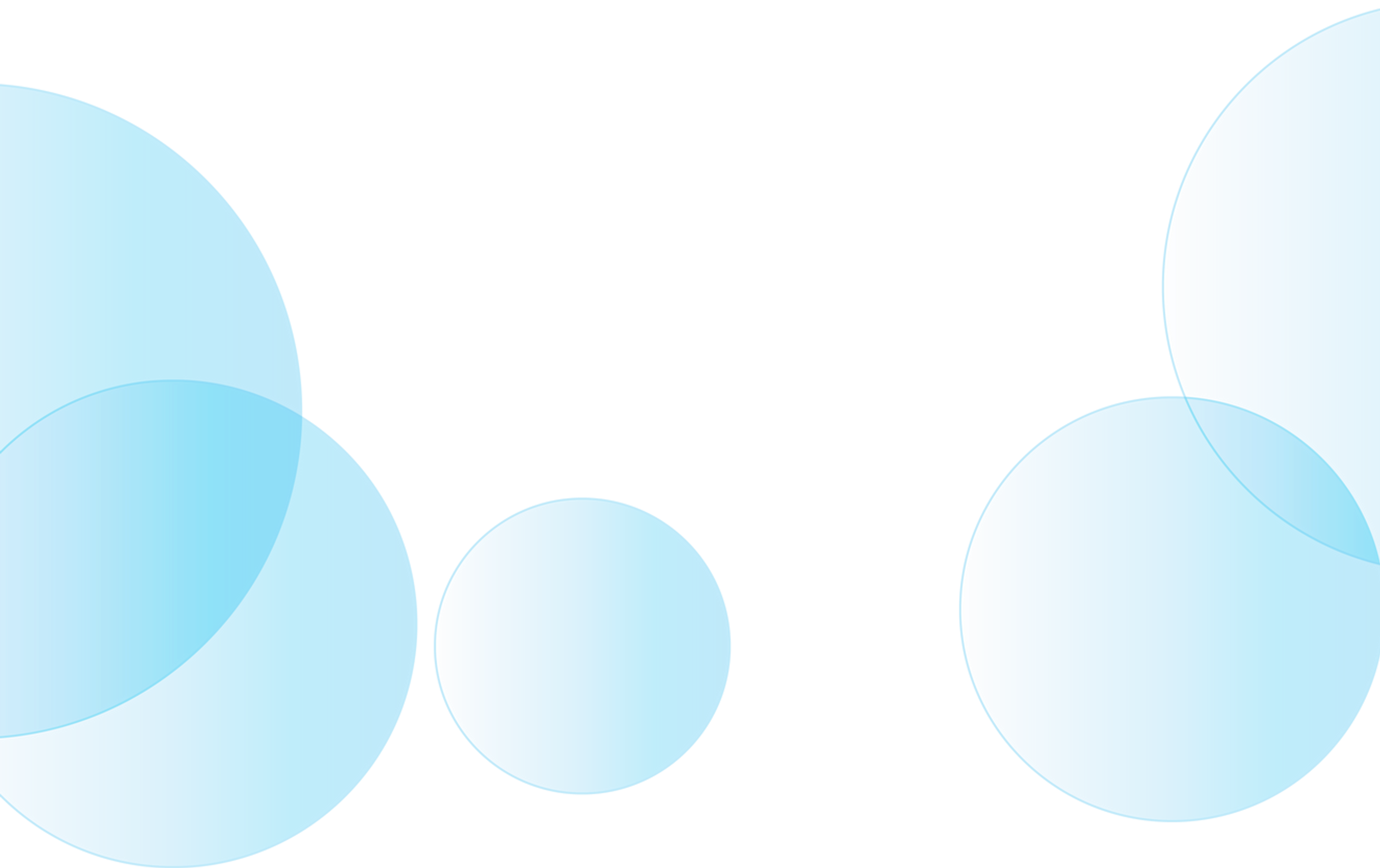


Change the way your business collaborates and operates
Copilot enhances Microsoft 365's robust features, boosting your team's productivity, creativity, and skills even more. With Copilot, condense the content of an extensive email thread in Outlook, transform a text-heavy slide into clear bullet points for enhanced clarity in PowerPoint, and rephrase a paragraph in a different tone or style in Word, and much more.

Experience a smarter and faster way to find, create, and browse
Experience the future of browsing and searching with Copilot in Microsoft Edge. Seamlessly ask complex questions, receive comprehensive answers, summarize page information, delve into citations, start writing drafts, and create images with DALL·E 3—all simultaneously within your browsing experience. No more need to switch between tabs or exit your browser.



Enhance creativity, streamline tasks, and stay focused
Copilot for Windows helps you handle essential tasks, allowing you to stay focused on what matters most. Whether it's fine-tuning your PC settings or efficiently organizing windows with Snap Assist, Copilot streamlines your workflow, saving you time and enhancing overall efficiency. Moreover, when embarking on a new creative endeavor, Copilot for Windows provides inspirational ideas and information to fuel your imagination. With its quick access to relevant answers, the ability to ask follow-up questions, and the capability to generate images from your ideas, Copilot in Windows ensures a seamless and productive computing experience.
Learn more about Microsoft Copilot
Dive deeper into Microsoft 365
Check out other Microsoft 365's apps and services that can help your employees communicate, connect, and collaborate and get work done.
Our consulting services related to Microsoft Copilot
We offer assessments, engagements, design and configuration, and more. Each resulting in a roadmap to success for your digital transformation.
How we're different
Recognitions and certifications
Synergy Technical has been accredited with several partner recognitions.

Microsoft FastTrack Ready Partner
FastTrack is a combination of resources, engineering expertise, and best practices that ensures you have the most efficient deployment and adoption possible.

Cloud Immersion Experience facilitators
As one of Microsoft's top CIE partners, we have experience showcasing the benefits of Microsoft productivity and security solutions.

Microsoft Cloud Solutions Partner
Subject matter experts in Modern Work for Enterprise and SMB, cybersecurity architecture, identity and access management, information protection, and additional specializations.
%20World.png)
Our proven experience
- Deployed over 20M seats of Office 365, Microsoft 365, and Microsoft EMS
- Customers in all 50 states
- Experience in 70+ countries
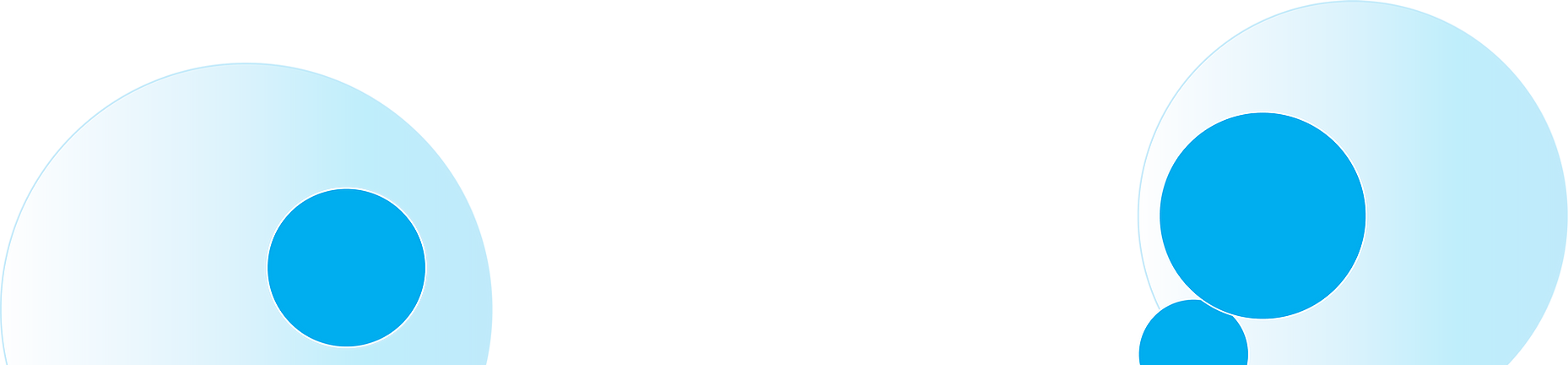
Ready to get started?
To help your organization seamlessly integrate Microsoft Copilot into your Microsoft 365 environment, Synergy Technical is offering a Microsoft 365 Copilot Readiness Assessment. This assessment will provide valuable insights into how Copilot can be tailored to meet your specific needs and maximize its potential impact on your business.




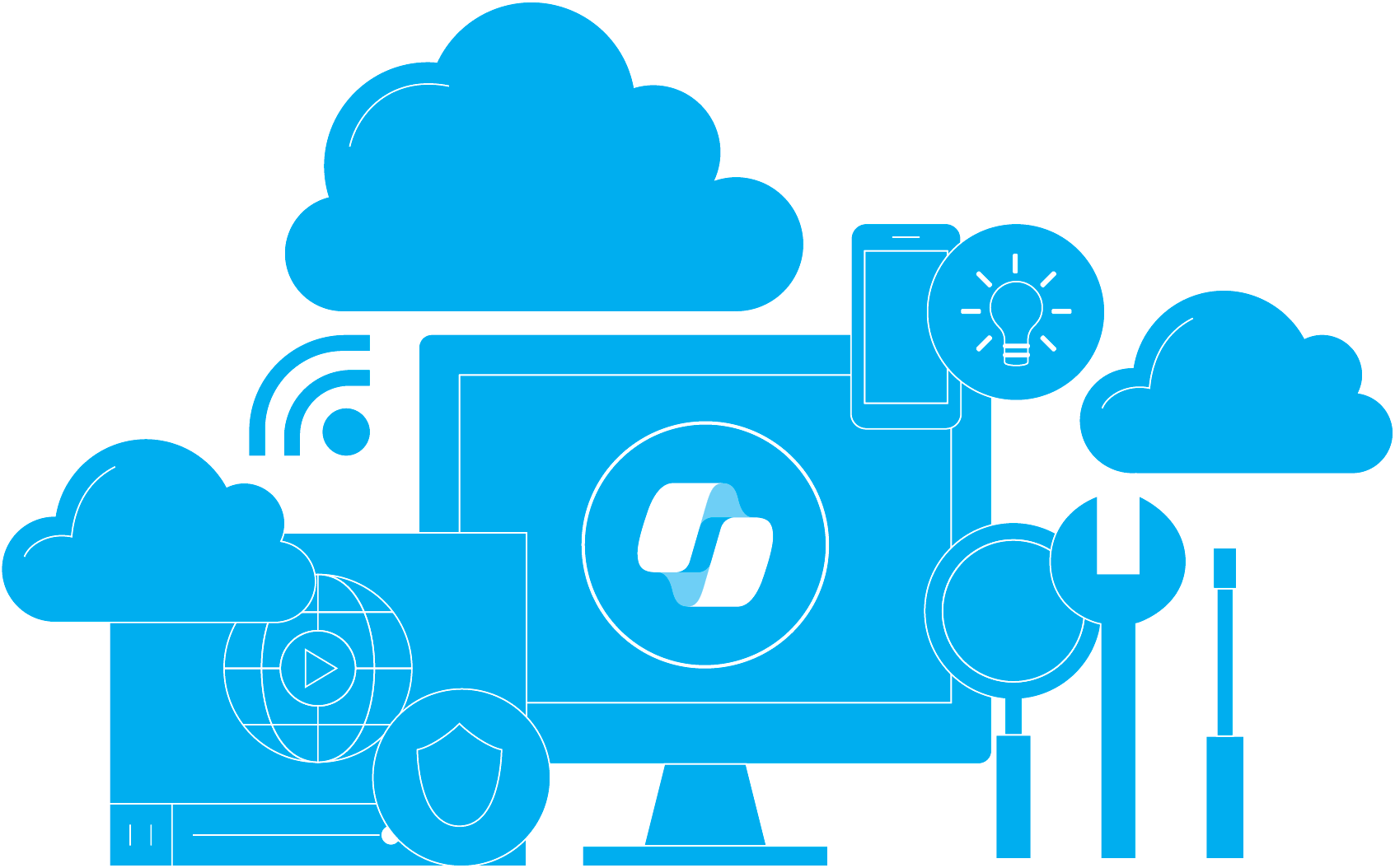



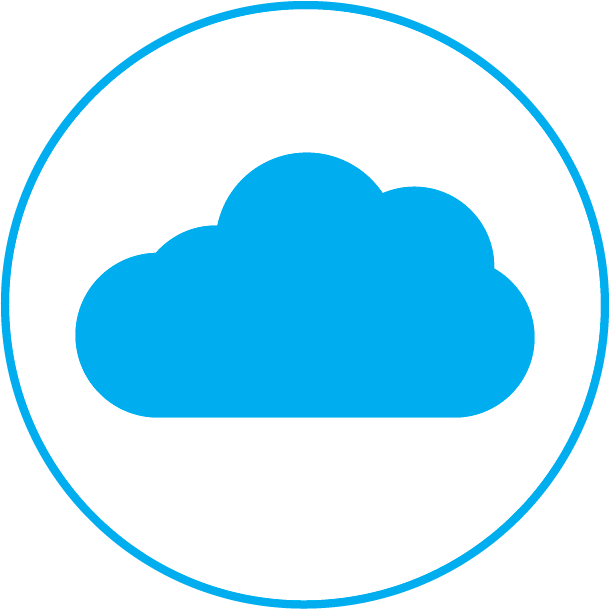
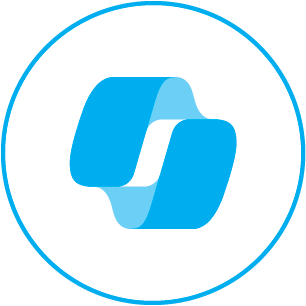
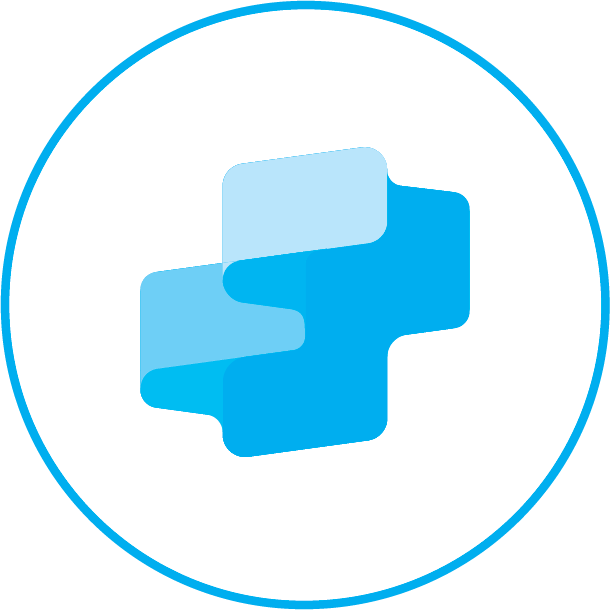
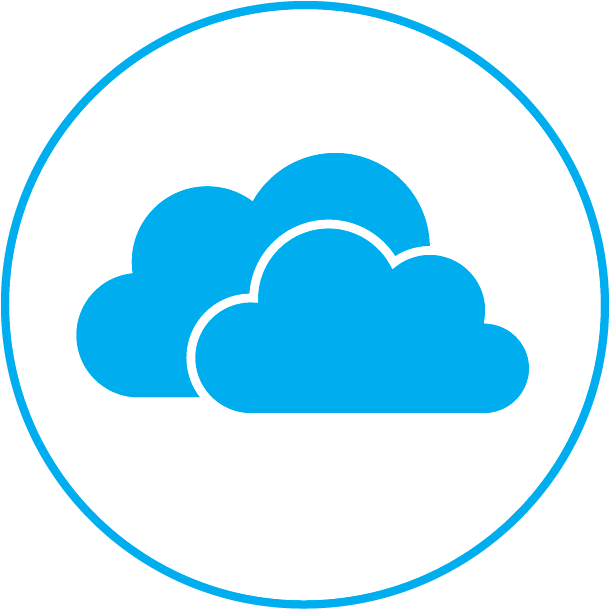

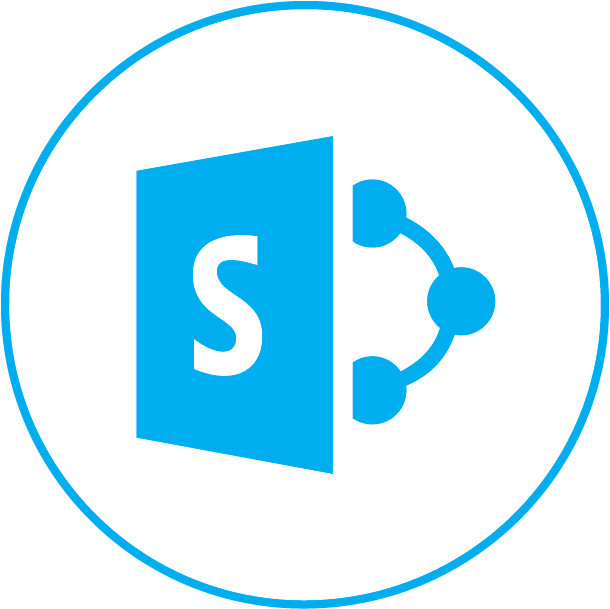
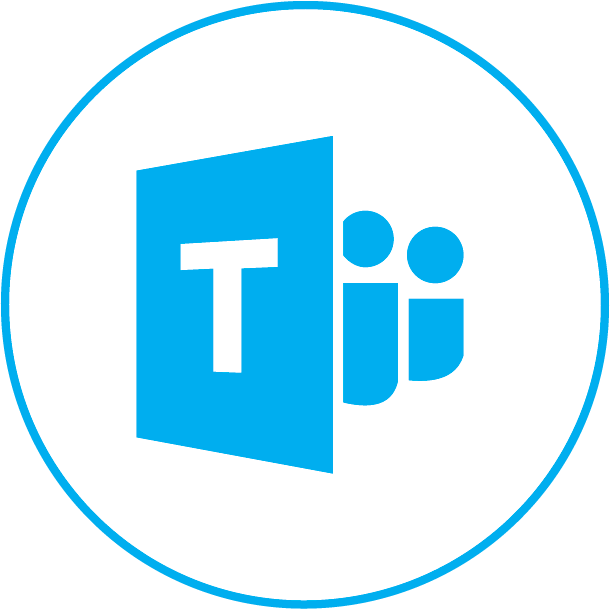
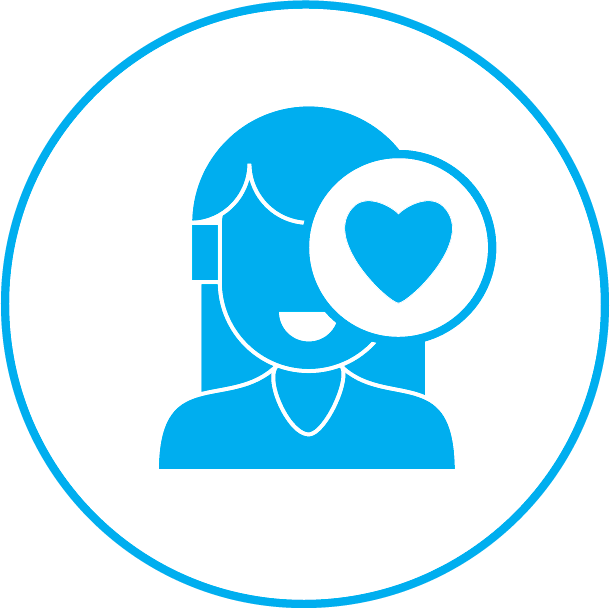
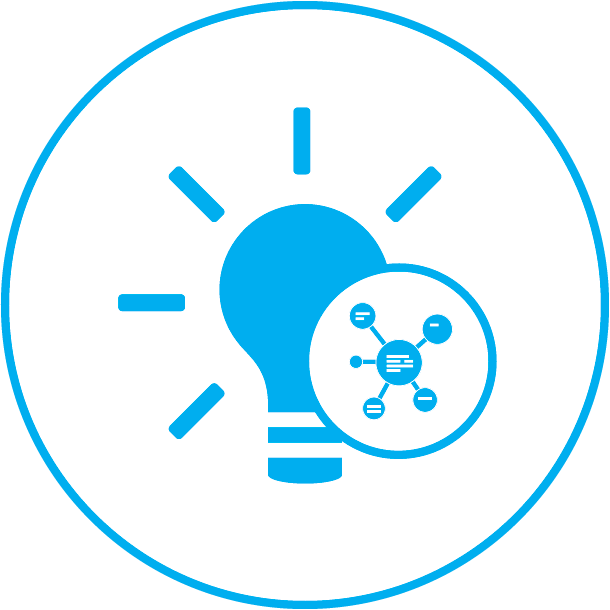
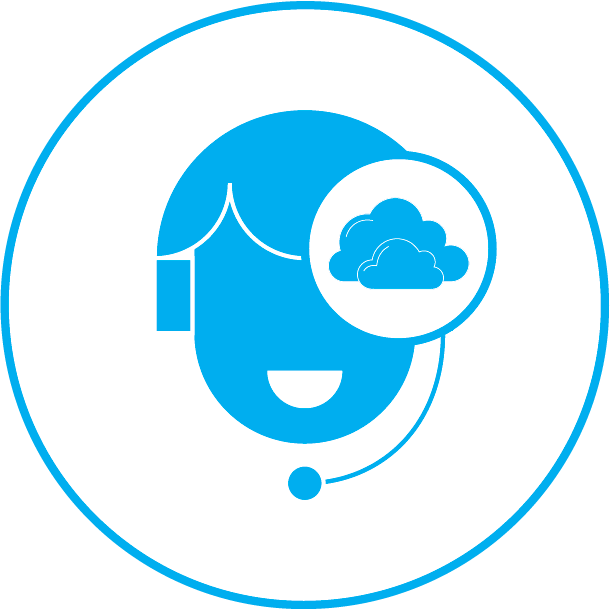
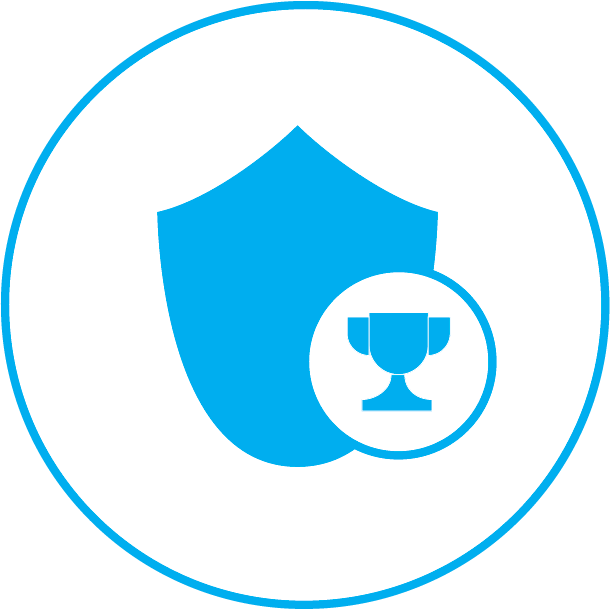
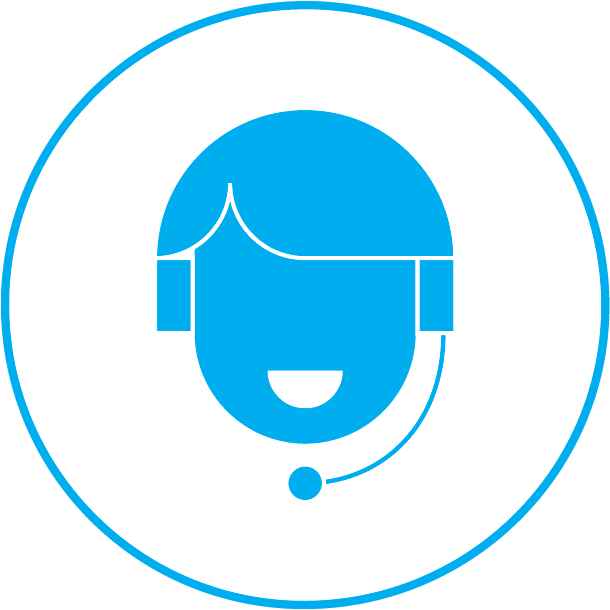
%20Applications%20Empower.png)
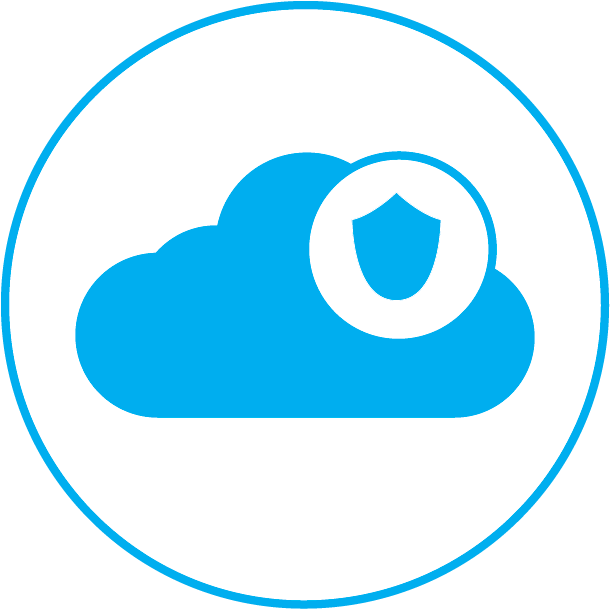
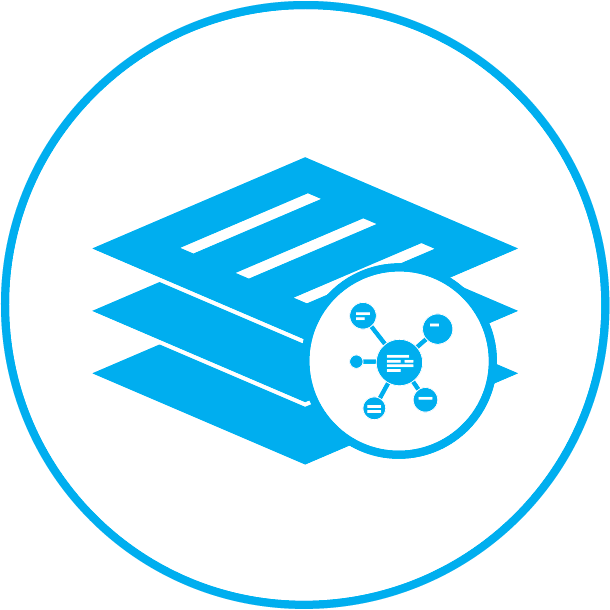
%20Empower.png)
%20Protect.png)