
keeps your organization’s sensitive data secure wherever employees create, share, or store it
implement microsoft purview data loss prevention
Remote work, cloud collaboration, and the boom in generative AI have pushed sensitive information far beyond the traditional network perimeter. Security teams now juggle dozens of SaaS apps, a rising tide of insider incidents, and a patchwork of state-level privacy laws. Every misplaced email or unsanctioned upload carries the risk of fines, lost IP, and lasting reputational harm. To stay competitive and compliant, businesses need a data-centric approach that travels with their information wherever it lives or moves.
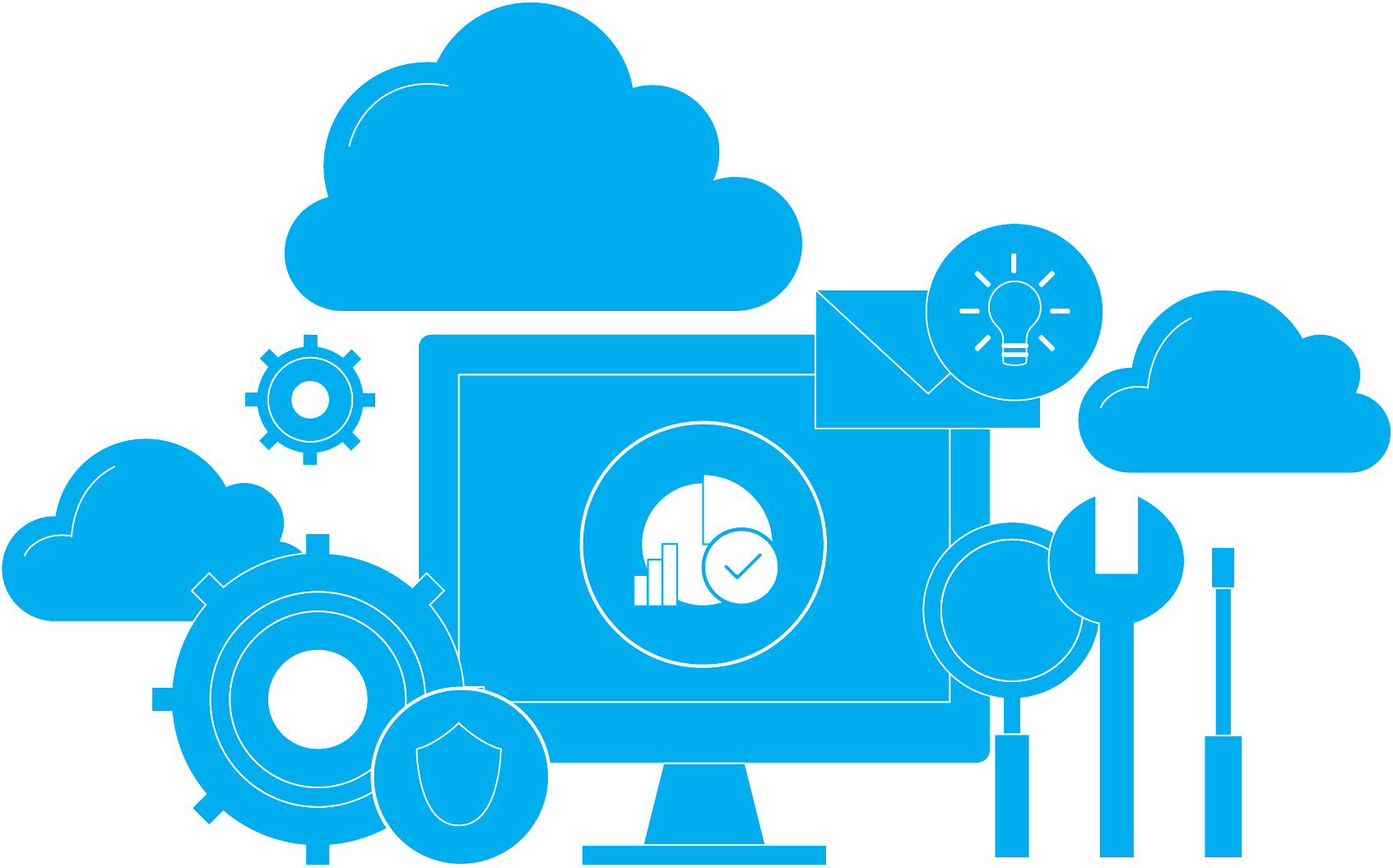
Enforce compliance requirements for your data without hindering productivity with Purview Data Loss Prevention
What is Microsoft Purview Data Loss Prevention and why it matters
Microsoft Purview DLP is a cloud-native service that applies one set of data-protection rules across Microsoft 365 apps, Windows and macOS devices, on-prem file shares, and even AI assistants such as Microsoft 365 Copilot. From a single compliance portal you can discover sensitive data, classify it with built-in or custom definitions, and choose how users may share, copy, print, or export it. The result: reduced breach exposure, demonstrable regulatory compliance, and a security posture that adapts to hybrid work without slowing it down.
What can you do with Microsoft Purview Data Loss Prevention?
Modern data loss prevention can’t rely on a single control point—it has to follow your information wherever it moves. The capabilities below show how Microsoft Purview DLP weaves protection directly into your cloud apps, endpoints, and AI tools, giving security teams unified control without slowing business momentum.
Unified policy management
Author a rule once and enforce it everywhere: Exchange Online, SharePoint, OneDrive, Teams, endpoints, and sanctioned SaaS apps discovered through Defender for Cloud Apps.
Content-aware detection
Leverage 300+ sensitive-information types and trainable classifiers that recognize context such as source code, resumes, or legal briefs—not just credit-card patterns.
Risk-adaptive controls
Integrate with Purview Insider Risk Management to escalate from a user warning to an automatic block when behavior crosses a risk threshold.
In-context guidance
Policy tips appear inside Outlook, Word, Excel, PowerPoint, and Teams to teach users safe handling at the moment of action while still allowing a justified override when business demands it.
AI-ready safeguards
Prevent Microsoft 365 Copilot from processing or outputting content that carries restricted sensitivity labels, keeping tomorrow’s AI workflows as protected as today’s email.
Ready to learn more? Discover how to implement Microsoft Purview Data Loss Prevention
Schedule a Microsoft DLP consulting engagement to experience the platform firsthand and walk away with an actionable roadmap—including clear policy guidance, best-practice recommendations, and tailored licensing insights to support your security goals.
How can Purview Data Loss Prevention help your organization?
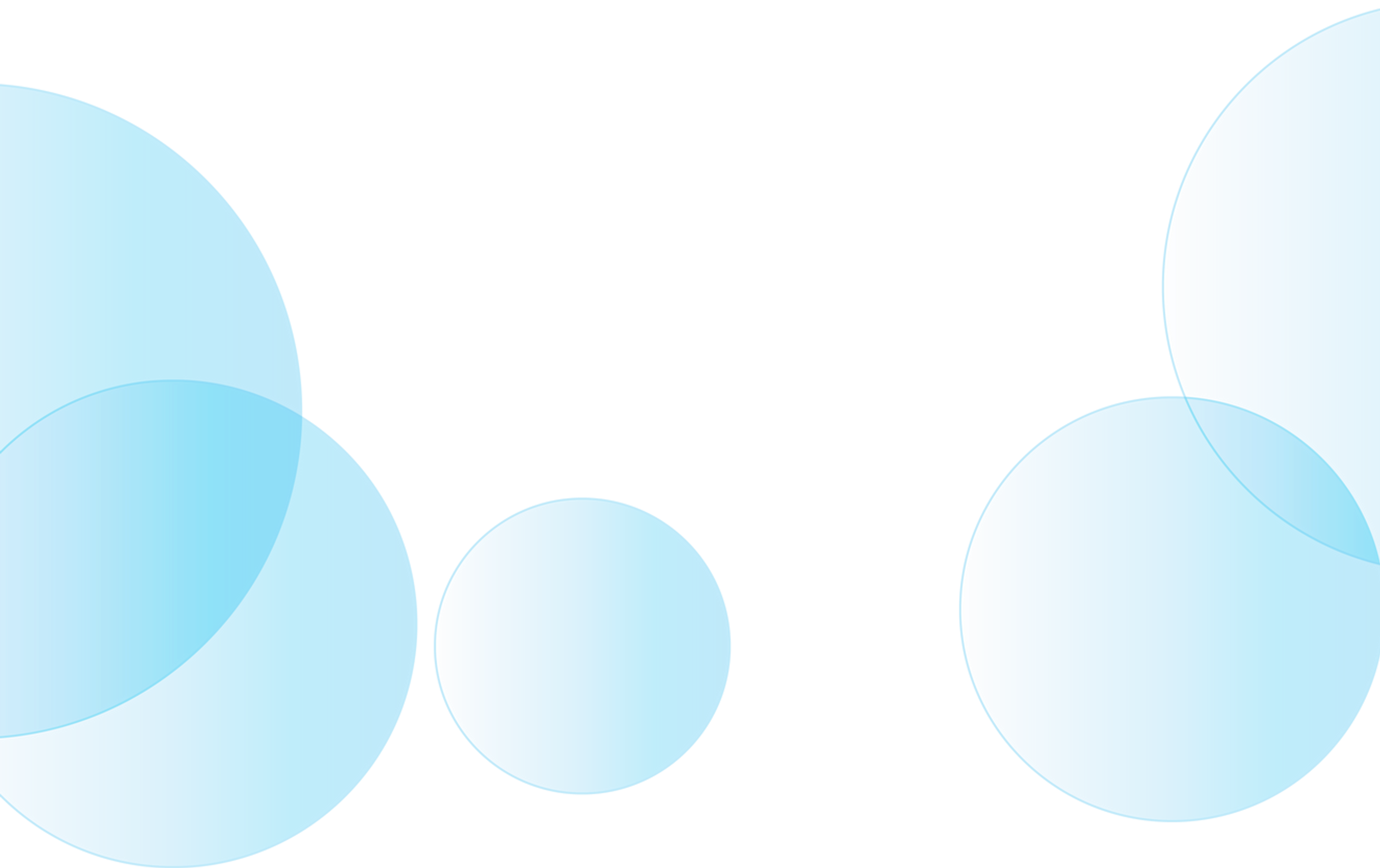


Reduce breach impact and accelerate response
Microsoft Purview DLP blocks risky actions the moment they occur—whether that is a user copying a client file to USB, forwarding sensitive email externally, or an insider downloading volumes of IP. Each violation is logged, correlated, and surfaced in Microsoft Defender XDR, so security analysts see the user, device, and content context in one place. This saves hours of manual triage and lets teams contain incidents quickly, limiting legal exposure, customer notification costs, and reputational fallout.

Turn compliance into strategic value
Purview DLP auto-discovers regulated data such as PCI, HIPAA, or CPRA records, applies the correct sensitivity label, and enforces policy wherever that data travels. Detailed evidence is captured in the Microsoft 365 audit trail, giving auditors a ready-made record of due diligence. By automating discovery and proof of control, organizations divert fewer resources to manual reviews and instead focus on using insights from the compliance dashboard to shape new data-driven initiatives.



Keep work flowing through continuous change
Because Purview DLP’s policies live in the cloud, protection follows data as business units adopt new SaaS tools, integrate AI copilots, or bring acquired teams onto the network. Policy tips and override workflows guide employees in real time, allowing legitimate collaboration while preventing accidental leaks. The result is an environment where mergers, expansions, and technology rollouts proceed on schedule—without waiting for separate security projects to catch up.
Dive deeper into the Purview family
Manage and govern on-premises, multicloud, and SaaS data and gain a bird's-eye view on your entire data estate.
Our consulting services related to Microsoft Purview
We offer assessments, engagements, design and configuration, and more. Each resulting in a roadmap to success for your digital transformation.
How we're different
Recognitions and certifications
Synergy Technical has been accredited with several partner recognitions.

Microsoft FastTrack Ready Partner
FastTrack is a combination of resources, engineering expertise, and best practices that ensures you have the most efficient deployment and adoption possible.

Microsoft Security Workshop Partner
As a leading Microsoft Security Workshop partner, we help organizations assess their environments and strengthen protection using Microsoft's productivity and security solutions.

Microsoft Cloud Solutions Partner
Subject matter experts in Modern Work for Enterprise and SMB, cybersecurity architecture, identity and access management, information protection, and additional specializations.

Our proven experience
- Deployed over 20M seats of Office 365, Microsoft 365, and Microsoft EMS
- Customers in all 50 states
- Experience in 70+ countries
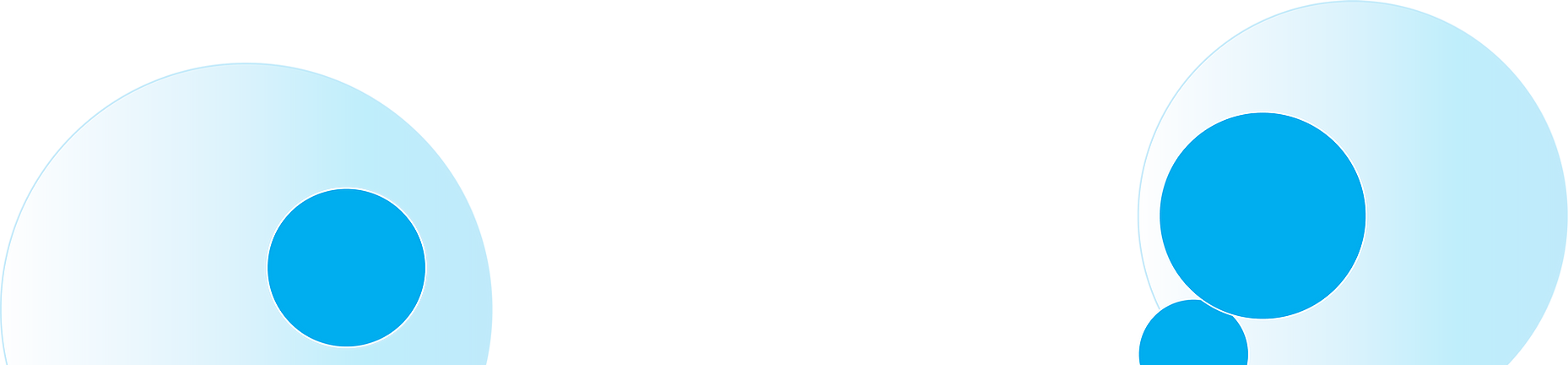
Ready to get started?
Synergy Technical has a long history of delivering successful cloud and on-premise security solutions to customers. Contact us to learn best practices on how to successfully implement Microsoft Purview Data Loss Prevention in your environment. We can help you deploy and configure the right DLP policies while meeting your organization's security requirements.





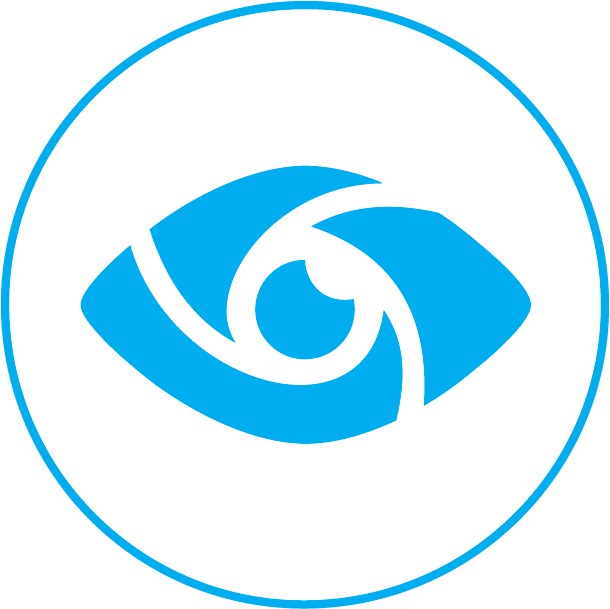
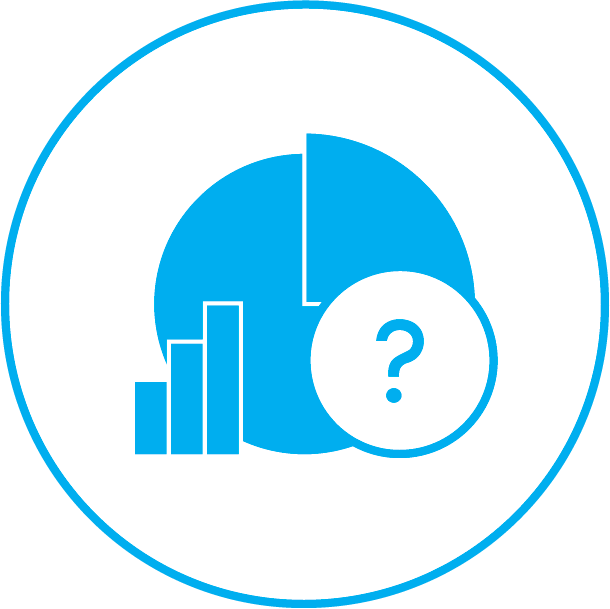
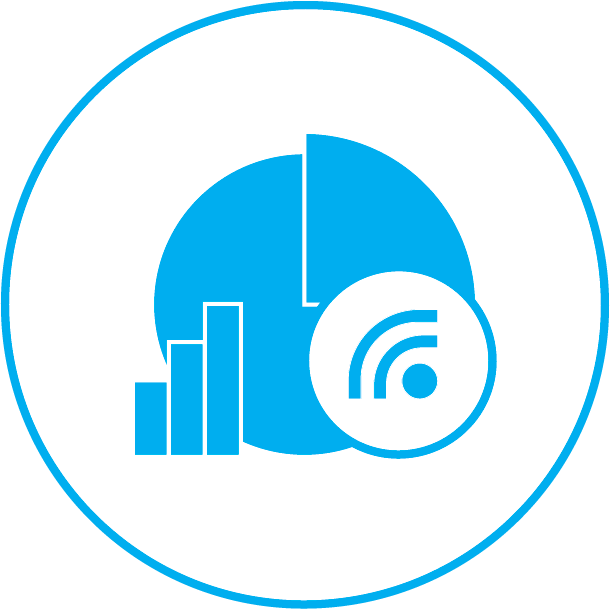

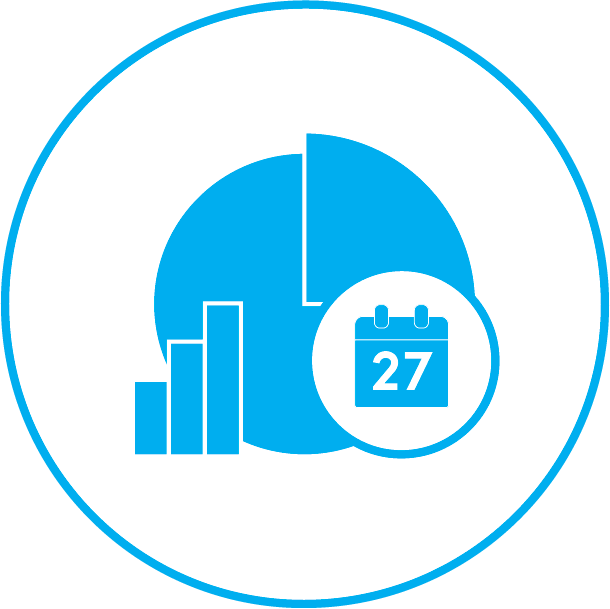
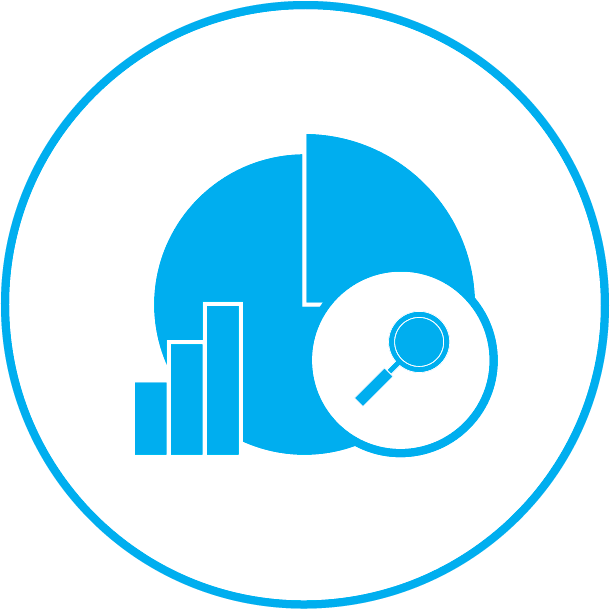
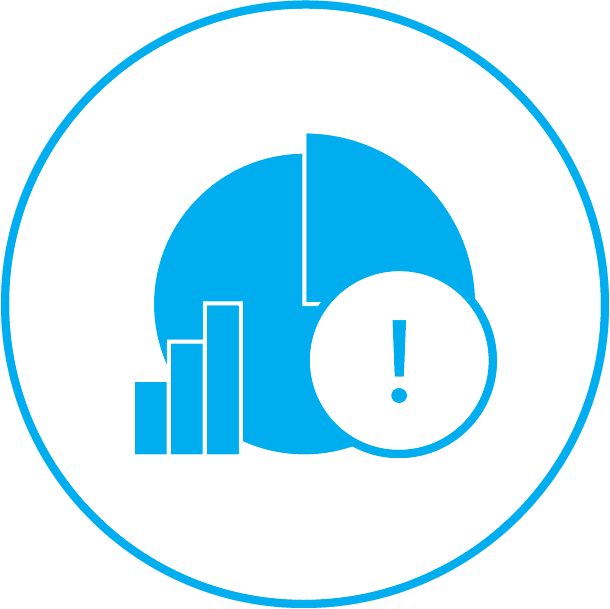

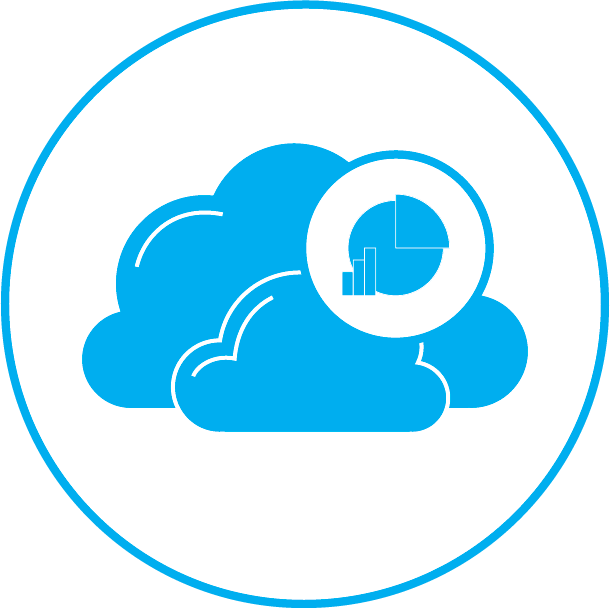
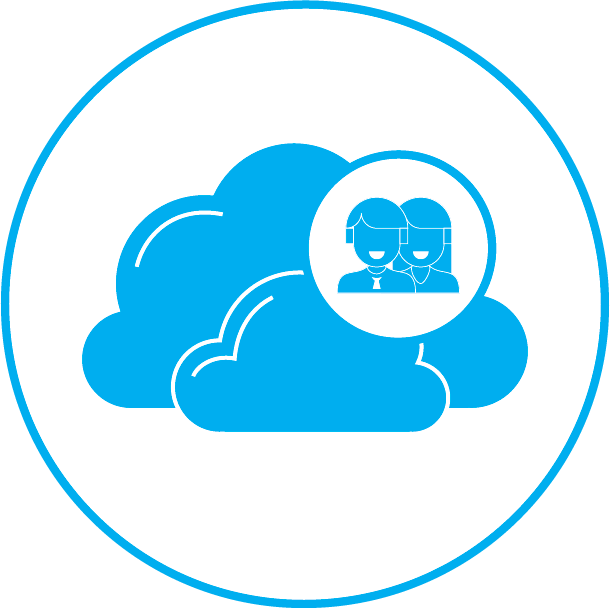
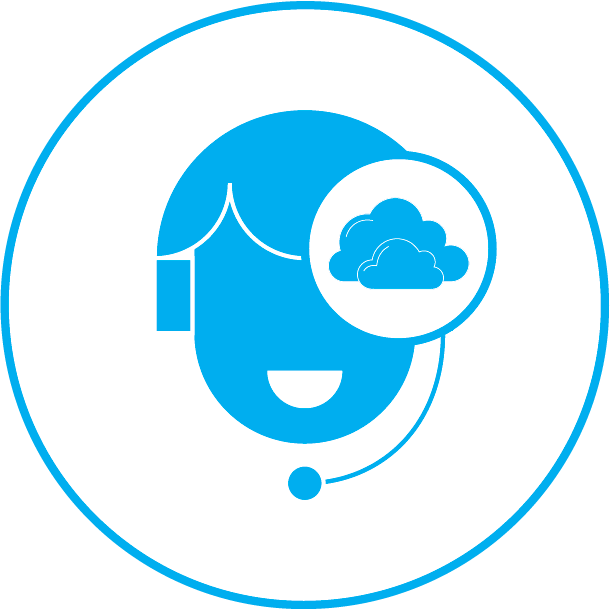
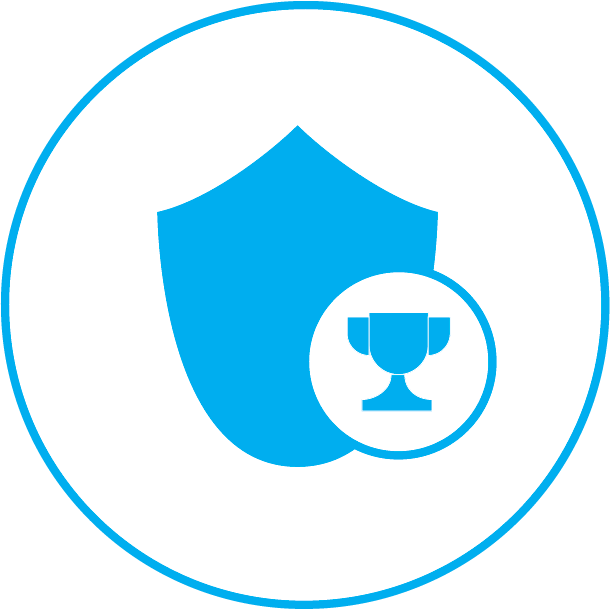
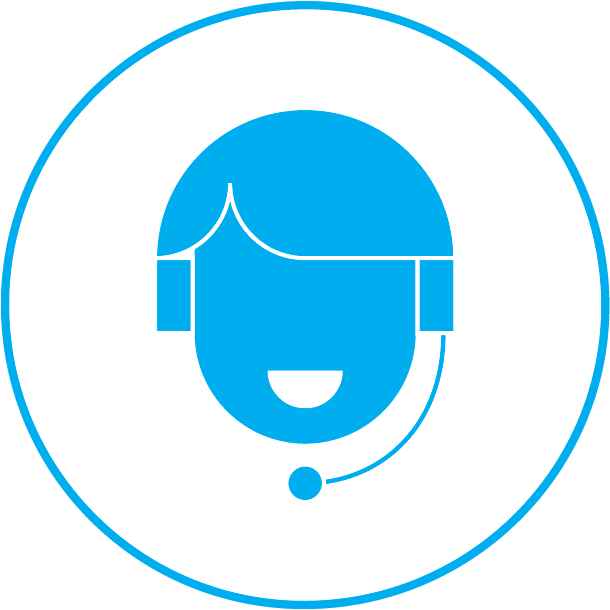
%20Empower%20Applications-1.png)
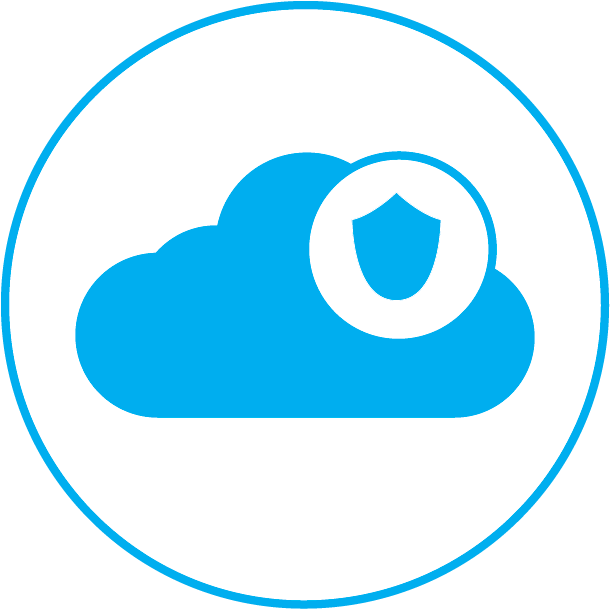
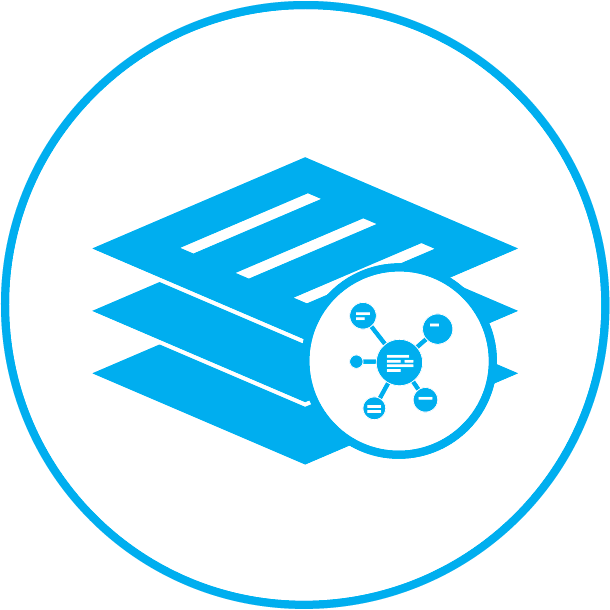
%20Protect.png)