Let's Get Analytical
“Your focus determines your reality.” —Jedi Knight Qui-Gon Jinn
It’s Friday afternoon, and you’re wrapping up the last few tasks of the day before stepping out to enjoy the sunshine. Upon reviewing what you’ve accomplished lately, you think to yourself, “Man, where has my week run off to?"
If you find your workday escaping you as if it has somewhere to be, there’s a tool available with Microsoft Office that’s designed to help. MyAnalytics provides insight into where and when you work and with whom, so you can allocate your time most effectively.
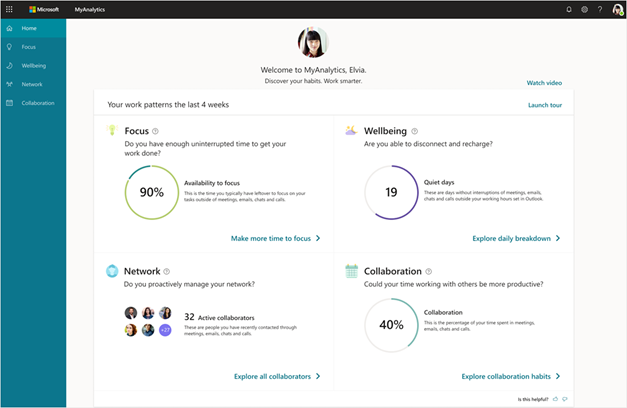
Let’s Go!
If you’re already using Microsoft 365, you can access the MyAnalytics dashboard here:
https://myanalytics.microsoft.com/
There, you’ll be given an overview of your work patterns during the last four weeks that cover the following categories.
Focus
MyAnalytics looks at your Outlook calendar for patterns and will give you recommendations based on your usage. Focus will suggest setting aside an hour or two each day to ensure you have a window to get your work done without interruptions. If you are knee-deep in back-to-back meetings, this helps you create space to get caught up or to knock out that next big presentation. (Or simply a refreshing reprieve from your endless gauntlet of video calls).
To create a Focus plan, select Plan configuration in the upper right-hand corner. You’ll be taken to a page to set your work hours, then schedule when and how often you’d like to enable focus. This feature adds your allotted focus window to your calendar in Outlook with an event called “Focus time” for the intervals you have set. If you’re using Microsoft Teams, you can optionally mute notifications from Teams during this period, allowing you to keep your head in the game.
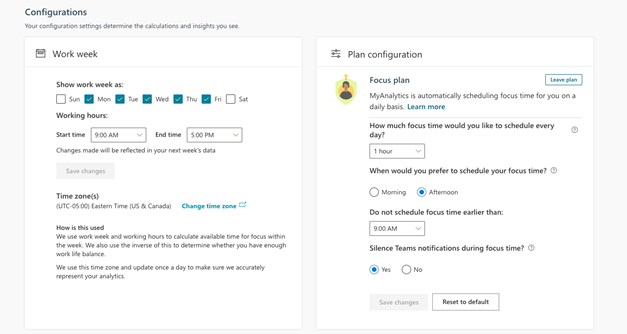
Wellbeing
As the proverb goes, “All work and no play makes Jack a dull boy.” By this same token, checking your email or Teams messages outside of work can disrupt your ability to disconnect from work and relax during your free time. Quiet Days keeps track of your communications outside your set work hours, so you don’t have to. You can then use this information to see how often you’re “checking in” instead of “checking out” on the weekends to build better habits. For example, that might mean redirecting more time and energy towards your family barbecue and away from responding to work emails (that could probably have waited until Monday.)
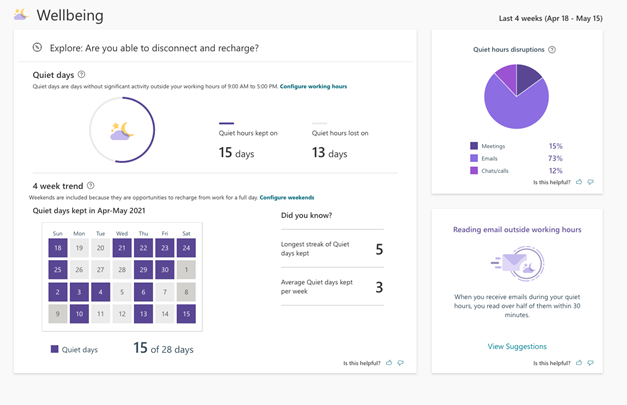
Network and Collaboration
These sections coalesce who you frequently message, meet, and collaborate with to give you insight into your networking and collaboration habits. While the usefulness of this information may vary from person to person, here’s a few examples of how this might benefit you:
If you work in sales and you’re attempting to build a relationship with a new client, looking back over your recent contacts gives you insight into whom you’re working with most often. Upon review, you notice that most of your emails and meetings are with existing customers with whom you already have a close relationship. Knowing this, you now put some time on your calendar to work with the new client specifically.
Response time provides you with an average of how long it takes for you to reply to emails. If you’re having trouble responding to emails promptly, this can help you gauge your progress while making adjustments to your email habits. You can use the “Follow up on your request” tool within the Insights Outlook add-in to prioritize your most critical outstanding tasks and create To-Do reminders for those emails:
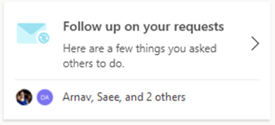
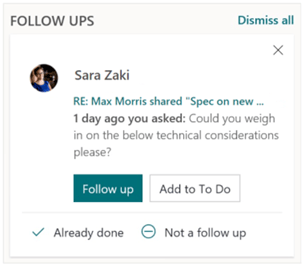
You’re a manager who just sent out a vital company policy update via email to your team. The Insights feature lets you see who has opened your email and circle back to those teammates who haven’t to ensure that everyone gets the memo and is clear about the upcoming changes.
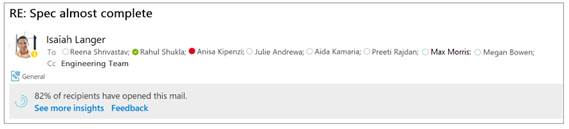
The “Meeting notice” insight recommends scheduling your meetings further in advance to give your meeting participants adequate time to prepare and adjust their schedules (unlike me, who can and will schedule a meeting in the spur of the moment):
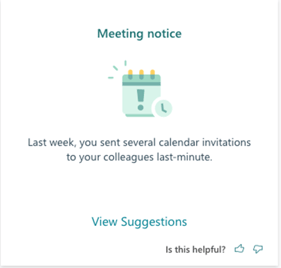
In the same way that athletes track their workout statistics to gauge their performance levels, MyAnalytics provides you with the telemetry to gauge your productivity at work along with helpful insights for you to manage your day more efficiently.
Want to learn more about Microsoft productivity solutions like MyAnalytics and how they can enable the way you do business, register for a Productivity Immersion Experience today.


Comments