Finally: AI Note-Taking for In-Person Meetings Is Here — And It Changes Everything For Me
And yes, I am an introvert. But that’s not the reason.
The truth is: virtual meetings give me superpowers.
When I’m in Microsoft Teams, I get full transparency—recordings, AI-generated notes, summaries, tasks. It’s not about being distant. It’s about being present without missing anything. That digital backup makes me better at my job.
In-person meetings? Historically, they’ve taken those powers away.
The Tradeoff: Presence or Precision
When I sit down for a face-to-face meeting, I’m stuck choosing between:
- Staying fully engaged in the conversation, or
- Trying to capture everything being said
It’s a mental juggling act, and I’ve never been great at it. I’ve used Notability. I’ve recorded voice memos. I’ve even gone through the hassle of generating transcripts and feeding them into Copilot just to get a summary. It works, but it’s clunky. And let’s be honest—most of the time, I don’t have the bandwidth to follow through on all of that.
So yes, I’ve leaned into virtual meetings. Not because I don’t value human connection—but because I need clarity, continuity, and follow-through I can rely on.
Now That Same Clarity Comes to In-Person Meetings
With the latest update to the Microsoft Teams mobile app, Microsoft just gave those same meeting superpowers to in-person conversations.
And here’s the most important part: your meeting isn’t being recorded. Copilot, through a feature called Facilitator, quietly takes notes during the conversation—but only after announcing itself at the start of the meeting. Everyone knows it’s on. Then it fades into the background and does what it’s designed to do: capture the content, identify themes, surface next steps.
That transparency matters to me. I never want someone I’m meeting with to feel like AI is silently running in the background without their knowledge. This isn’t about surveillance. It’s about support.
It’s the digital equivalent of having one of my project managers in the room—someone who's focused, thoughtful, and frankly much better at note-taking than I am.
Why This Is a Game Changer
- I Can Be Fully Present—Without Fear of Forgetting
- In-person conversations are often where the most important ideas emerge. But without a digital safety net, I find myself shifting between listening and trying to capture what’s being said. With Facilitator, I don’t have to choose. I can just listen, engage, and stay fully in the moment.
- It Preserves Context Across Formats
- Whether I’m meeting virtually, in-person, or hybrid, I get the same results: clear summaries, suggested tasks, and Loop pages tied to my calendar. There’s no need to reconstruct the conversation or chase down follow-ups later.
- It Levels the Playing Field Between Virtual and In-Person
- In-person meetings often require more time and effort to coordinate—and until now, they didn’t deliver the same structured output. Facilitator changes that. Now, in-person time is just as productive and actionable as any Teams call.
And For Folks Like Me?
This isn’t just another AI feature. It’s a shift in how we engage.
For introverts, deep thinkers, neurodivergent folks, or anyone who doesn’t thrive while juggling note-taking in real time—this tool lifts a huge weight. It lets you be present in the room while still walking away with clarity and momentum.
Facilitator doesn’t make the meeting “smarter.”
It makes the people in the meeting feel more prepared, more focused, and more effective.
Harness the power of artificial intelligence (AI) in your organization with Microsoft 365 Copilot. If your organization wants to improve productivity by using Microsoft Copilot, Synergy Technical can help. Our Microsoft 365 Copilot Readiness Assessment will validate your organization's readiness for Copilot as well as provide recommendations for configuration changes prior to implementation. We'll help you make sure that your data is safe, secure, and ready for your Copilot deployment.



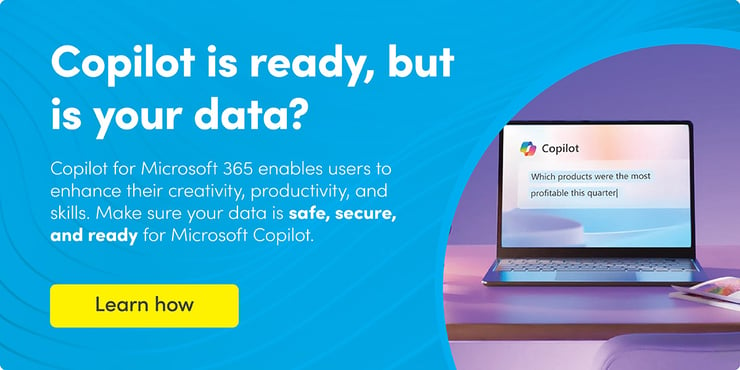
Comments